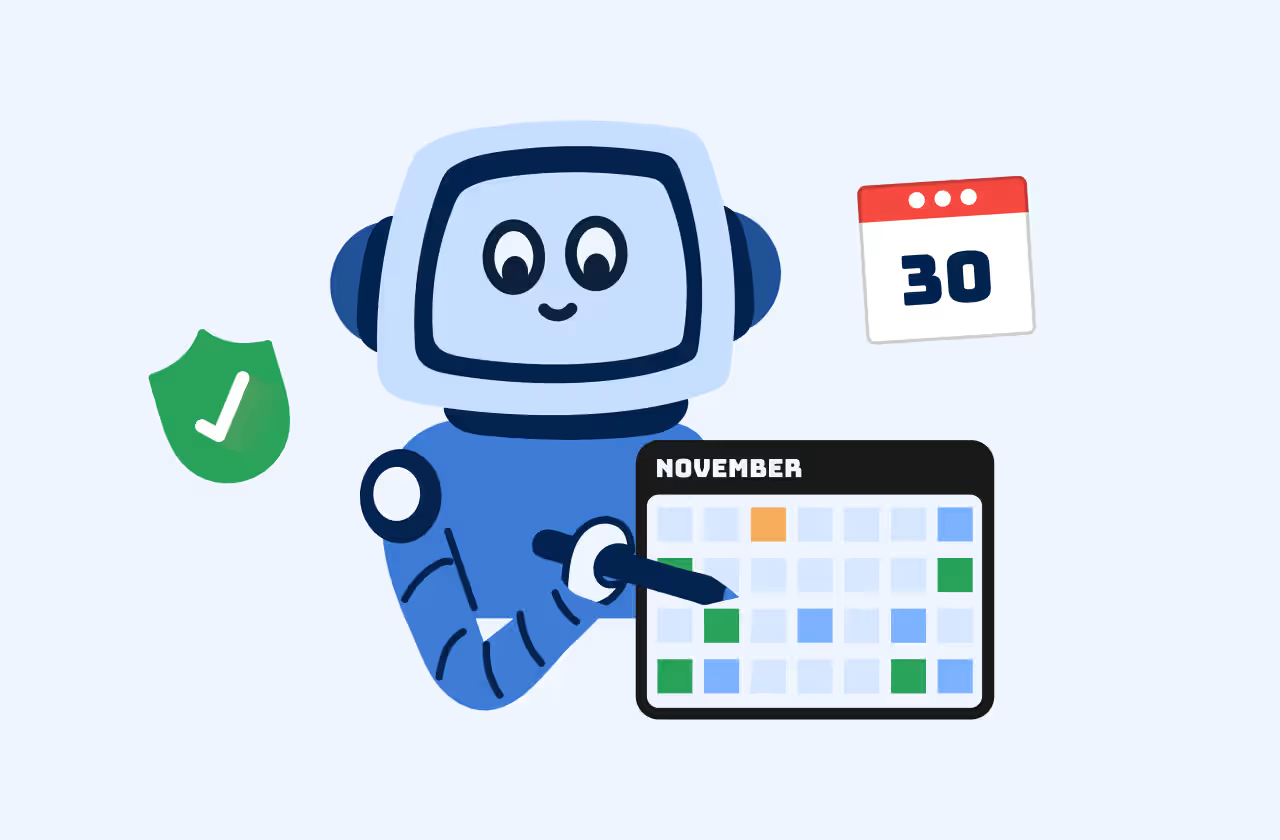Key Takeways
Video storytelling presents an excellent opportunity to fulfill that expectation. It is about bringing the elements of trust and connection to the forefront. Video captures authentic expressions, real body language, and real energy, which text and still photos can’t match. Using movement, human voices, and human faces helps create the sense of reality to your workspace—making your brand feel very human and relatable.
The CapCut Web is an excellent way to give this story life. Its AI video maker can make simple concepts into dynamic and visually engaging things, showing your culture authentically.
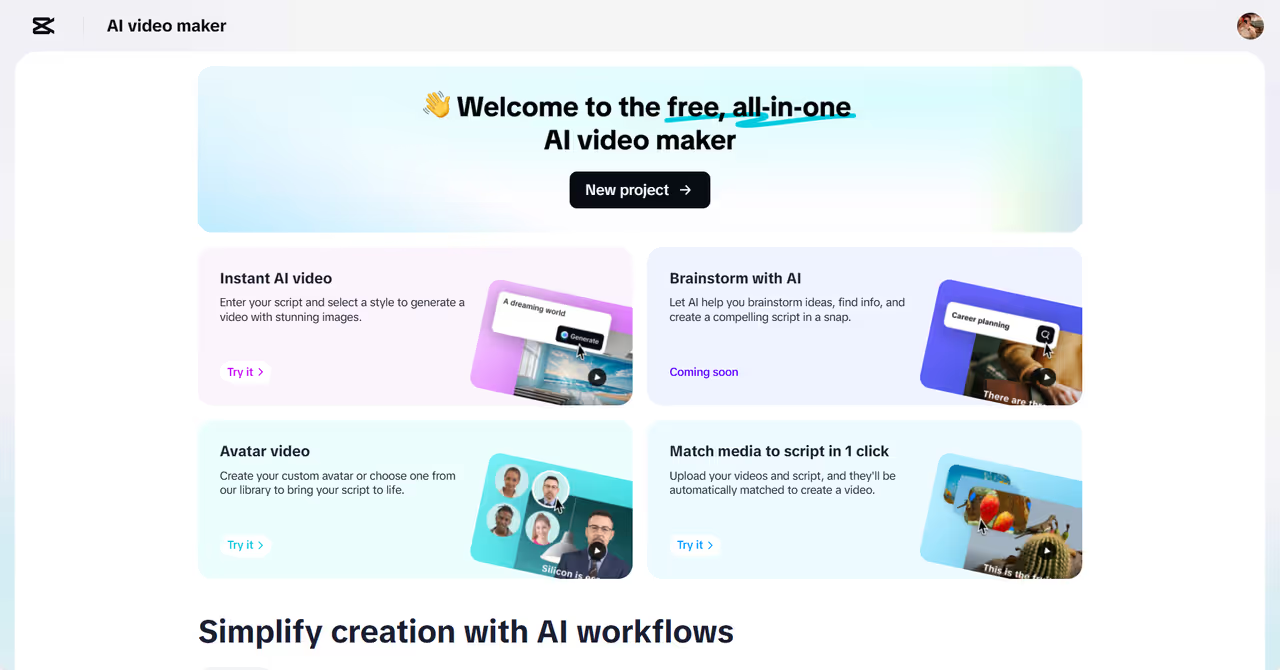
The Role of AI in Cultural Storytelling
Sharing internal stories has become a new normal with the help of AI. It makes the production process efficient while retaining creativity. The good news: Nowadays, AI tools can generate scripts from prompts, identify emotional tones, and help with video pacing, which are all crucial parts of communicating culture.
Once you have CapCut Web, you have access to scripts that are generated by AI and dynamic editing options that match the tempo of your workplace. These tools will adapt to your story, whether they're for innovation or to show the teamwork that's gone into it. In addition, the platform also provides AI avatars that mimic human gestures and expressions, enhancing the content with real-time filming.
One of the things that differentiates CapCut Web from others is its power to simplify content creation that doesn’t compromise on quality. The video itself doesn’t need to be a big undertaking for nonvideo pros to produce compelling, values-driven videos in minutes.
What Company Culture Looks Like on Video
Culture videos will differ depending on your tone, industry and goals. Companies record team lunches, brainstorms and offsite events. Others might film workspace tours or mark birthdays, product launches, and so on.
Tone plays a key role. For instance, a tech startup might be looking to be casual and fun. It could be more emotional or inspiring for a nonprofit firm. The customizable templates and the AI tone detection on the CapCut Web function are just fine with your tone. So your video sounds like your brand’s voice – cheerily upbeat, super laidback or energetically optimistic.
Integrating AI Avatars for Remote or Hybrid Teams
Distributed teams present a unique challenge for culture storytelling. AI avatars offer a smart solution. They allow global team members to be visually represented even if they can’t be physically present during video production.
CapCut Web supports realistic avatars with advanced motion syncing and lip-sync capabilities. These avatars aren't generic—they feel human and intentional. You can personalize them or select from a library that suits your message. Despite using digital characters, the content remains human-centered. It shows that inclusivity and creativity are part of your brand DNA.
Steps to Use CapCut Web’s AI Video Maker to Capture Your Company Culture in Motion
Step 1: Create Your Script
Start by crafting your script. In CapCut Web’s “Script” section, enter your topic and the main points you want to communicate. Once satisfied, hit “Create” to generate script and move to the next stage.

Step 2: Edit Your Video to Reflect Company Values
Then, edit your video. Click on the “Scenes” button to align a voiceover with each part of your script. You can also choose an AI avatar to narrate your video or browse the available voice options under the “Voice” tab. Apply the voice to all scenes with one click. Add creative flair using the “Captions” section, and explore the extensive music library to set the right tone.

Step 3: Export or Fine-Tune for Final Touches
Finally, preview your completed video. If everything looks right, click “Export” and select the best export settings for your needs. If you’d like to enhance visuals further, choose “Edit more” and enter CapCut Web’s advanced video editing interface. Here, add creative overlays, filters, animations, or stock elements to polish your story.

Visual Elements that Convey Culture
Music, graphics, and motion carry emotional weight. CapCut Web’s music selection helps you set a vibe—celebratory, relaxed, or motivational. Filters and transitions visually match your values, whether sleek and modern or playful and colorful.
The AI caption generator feature ensures accessibility for wider audiences. Subtitles can be added quickly, making your video inclusive for viewers with hearing differences or language barriers. These small touches make your content not only engaging but meaningful.

By using text to free speech tools, you can streamline narration without sacrificing quality. Lifelike AI voices deliver your message clearly and professionally, enhancing the overall presentation.

Publishing and Sharing Your Company Culture Videos
Once your video is ready, decide where it belongs. Internal communication platforms like Slack or Microsoft Teams are great for team morale. Public channels like LinkedIn, Instagram, or your company website help you attract talent and build trust.
Repurpose the same video for multiple goals. Use it during onboarding to introduce new hires to your culture. Share it in recruitment ads to attract aligned candidates. Include it in social media posts to offer a glimpse into everyday life at your organization.
Conclusion
Using CapCut Web’s AI tools enables you to share culture in a way that’s creative, fast, and personal. Every element—from voiceovers to music and visuals—aligns with your message. It’s not just about showing what your company does; it’s about expressing who you are. Let every frame be a step toward deeper connection and stronger brand integrity.