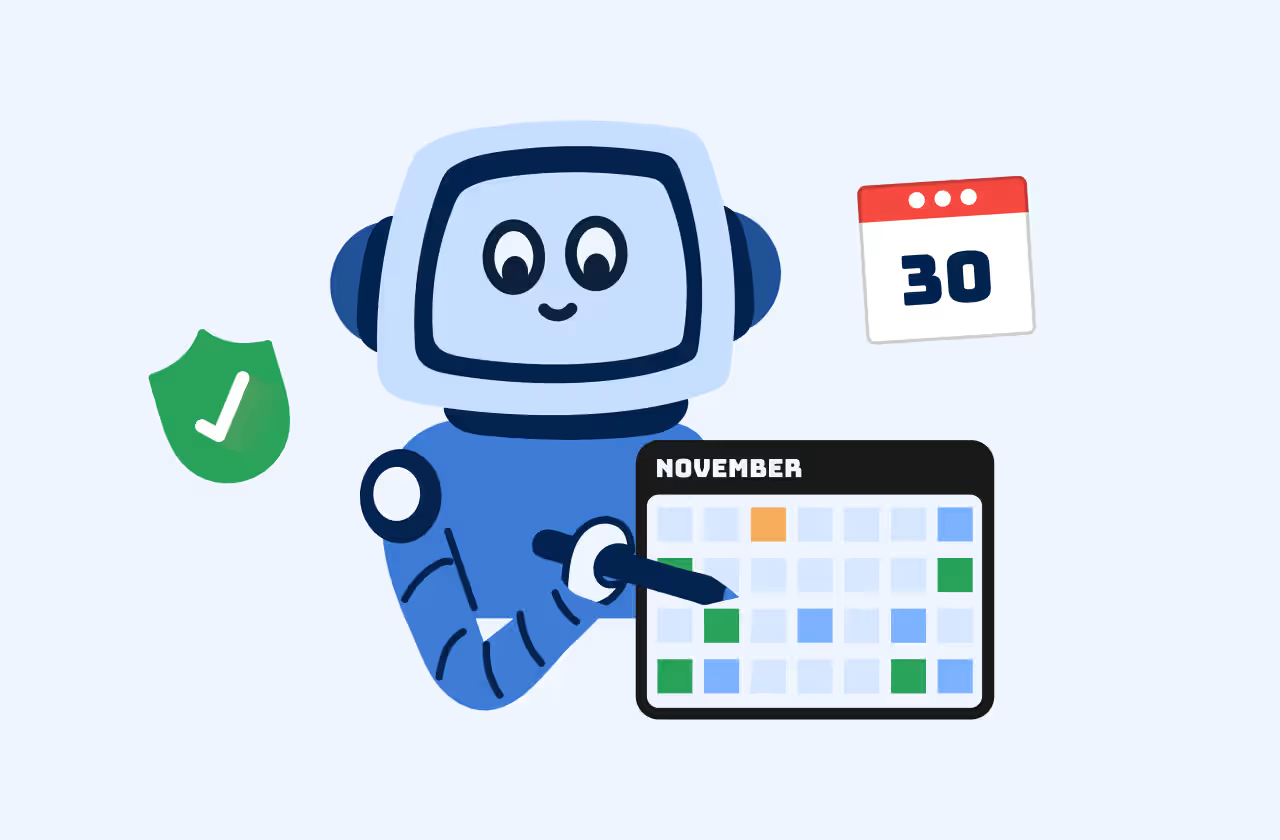Key Takeways
- Adding 2FA through an OTP API blocks over 99.9 percent of account-takeover attempts and builds instant user trust.
- SMS-based OTP must be paired with fraud detection, device binding, and encryption to prevent SIM-swap and replay attacks.
- OTP delivery time should stay under five seconds; higher latency directly increases user drop-off rates.
- The best 2FA implementations track OTP conversion, latency, and failure metrics to fine-tune security and experience.
- Message Central’s VerifyNow lets you deploy global 2FA in under 15 minutes (no sender ID, no complex setup.)
If you are ready to make your website safer, easier to trust, and globally ready, let’s dive in. We will walk through how to setup 2FA using a SMS one-time-password (OTP) API. I’ll show you real data, hidden pitfalls most ignore, and a step-by-step workflow you can implement today. And yes, you can do this with Message Central’s VerifyNow platform in less than 15 minutes, anywhere in the world, no sender ID needed.
Why Adding 2FA via OTP API Matters
Did you know enabling 2FA can block more than 99.9% of account compromise attacks? According to Microsoft and the Duo blog, that’s the level of protection you unlock when you add an additional verification step. Yet despite this, a large number of websites still let login stop at just a password.
When you implement 2FA on your site using a reliable OTP API, you are securing your users, lowering your breach risk, and building trust. If you are ready to start, sign up on Message Central’s platform, integrate VerifyNow, and start authenticating users globally today.
Choosing the Right OTP API for Your Site
Not all OTP APIs are created equal. Here are the things you absolutely need to vet:
- Delivery reliability: If your SMS takes 10+ seconds or fails in certain countries, users will abandon login.
- Global reach: You may have users in Asia, Latin America, Africa; pick an API provider that serves them cleanly.
- Latency: Faster codes mean less user friction and fewer help-desk tickets.
- Fraud protection: Some OTP APIs now flag disposable number use, high-volume retries, or untrusted networks. Many sites skip this and get compromised.
- Analytics and monitoring: You need dashboards showing delivery rate, region-by-region performance, retry stats. Without them you are flying blind.
Once you pick your provider, you’ll then map out the workflow. Let’s walk through it step-by-step.
2FA Setup Workflow Using an OTP API
Here’s how it works on your website:
- User logs in with username and password as usual.
- If login is successful, your system triggers the OTP API to send a code (via SMS/text).
- The user gets the code on their phone, enters it in the site. Your backend verifies the code via the verification API.
- On success, you mark the session as 2FA-verified. You could also issue a session token or cookie with a 2FA flag.
- For key actions (password change, payment, new device) you either reuse the 2FA session or force a new OTP.
Tip: Display a clear message like “We sent a code to your phone. Enter it below to finish login.” That helps with conversions. When users understand what’s happening, they drop off less.
Key insight: If your SMS-send latency exceeds 5 seconds, you’ll see higher abandonment. That delays the flow and erodes trust. So test your OTP API in every region you serve.
If you want the fastest path, integrate Message Central’s VerifyNow and get set up in under 15 minutes globally.
Hidden Security Risks You Should Know
Adding OTP is good, but if you skip some details, you’ll still have weak spots. Here are things most blogs skip:
- SIM-swap and SMS vulnerability: SMS codes are easy for attackers to intercept or hijack via SIM swap or via SS7/IMSI attacks. Studies show SMS-based OTP is no longer considered strong by NIST.
- Disposable numbers and bots: Some fraud networks use throw-away numbers to bypass OTP controls. One research analysis found that many apps made this too easy.
- Randomness issues: Poor-quality OTP generation (predictable codes) is still found in apps. That means attackers can brute force.
Best practice checklist:
- Enforce device binding (“remember this device only”) so repeated OTP prompts are fewer for trusted devices.
- Use rate limiting: if multiple failed OTP attempts from the same number or IP, block or raise challenge.
- Monitor OTP delivery analytics: region, operator number, retry count.
- Encrypt the entire OTP path: SMS send, verification request, backend storage.
- Build for upgrade: while SMS OTP is fine for most, be ready to pivot to push notifications or authenticator apps for high-risk segments.
Remember: You want a user-friendly flow, yes, but not at the cost of leaving a door open for attackers.
Metrics that Matter: How to Measure Your 2FA Success
Once you have the 2FA workflow live, you need to track performance and security. Some key metrics:
- Conversion rate at the OTP step: % of users who receive code and complete login. If this is low (<80%) you have friction.
- Delivery success & latency: In each country you serve, measure SMS delivery time and success % (target <5s delivery).
- OTP failure rate: e.g., code incorrect, code expired, code never delivered. Any region with high failure needs investigation.
- Fraud events vs baseline: Post-2FA you should see a drop in account takeover attempts.
- Support tickets for login issues: Spike here means your flow is confusing or failing.
According to a recent market report, the 2FA / MFA market is projecting major growth — the 2FA segment held 76.6% of the multi-factor authentication market share in 2022. That means everyone is moving this direction. You want your website ahead of the curve.
Future-Proofing Your Authentication Flow
Today you are adding OTP via SMS. Tomorrow you may need more advanced flows — push notifications, biometrics, pass‐keys. The UK government plans to move away from password + SMS models in 2025.
Here are some forward-looking notes:
- Choose an OTP API that supports multiple channels (voice, WhatsApp, SMS) so you can switch without rebuilding.
- Build your system so you can enable “passwordless” or “authentication app” options later.
- Educate your users: let them know you offer secure paths and slowly migrate heavy-risk users to stronger methods.
By doing this you ensure your authentication architecture is scalable, secure, and aligned with modern threats.
Conclusion
Adding 2FA using an OTP API is one of the best moves you can make today. It boosts user trust, reduces risk, and positions your website for global scale. You now have the workflow, you know the risks most others skip, and you know what metrics to watch.
Ready to roll it out? With Message Central’s VerifyNow platform you can start authenticating users from any country in under 15 minutes. If SMS doesn’t go through, the in-built WhatsApp fallback mechanism ensures the same OTP is attempted delivery via WhastApp (so you never lose an OTP again). Sign up, integrate the API, and start protecting your users now.
Your website just got smarter. Let’s keep it safe.
FAQs
How do I add 2FA to my website using an OTP API?
You can add 2FA by connecting an OTP API that sends one-time passwords to users after they log in. Once the code is verified on your server, the session is marked as 2FA-secured.The fastest method is using Message Central’s VerifyNow. It provides global OTP delivery, instant setup, and no paperwork or sender ID required, letting you enable secure authentication in minutes.
What’s the fastest way to launch global 2FA authentication?
Use a managed OTP platform like Message Central VerifyNow. It connects instantly to global carriers, supports SMS, WhatsApp, and voice OTP, and removes the need for telecom setup.
You can authenticate users from any country in under 15 minutes, with built-in delivery optimization and fraud prevention.
How can I improve OTP delivery rates and latency?
Choose a reliable OTP API with multiple delivery routes, strong carrier partnerships, and real-time failover.Keep OTP messages short, use local sender routes, and monitor delivery analytics by region.Platforms like VerifyNow by Message Central optimize global SMS delivery automatically, ensuring OTPs reach users in under five seconds.