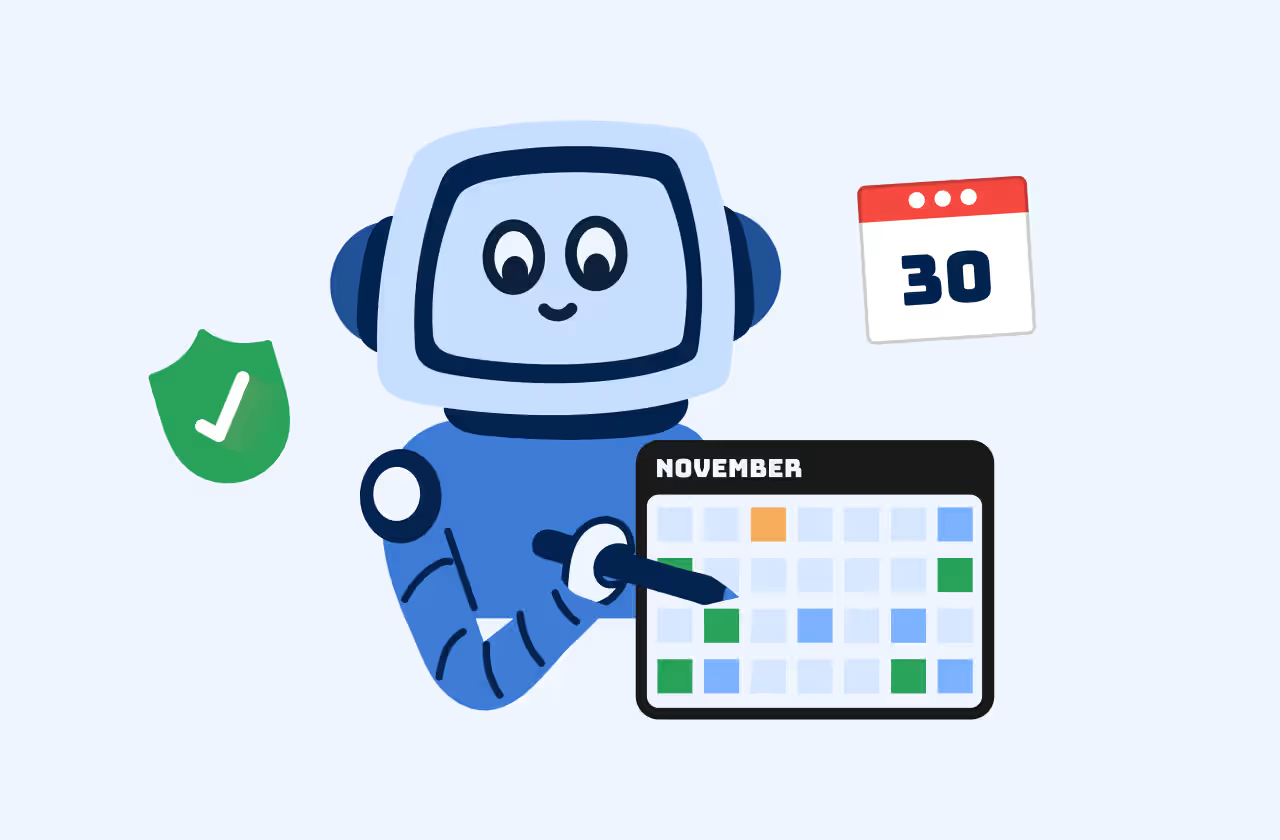Key Takeways
- Prioritize SDKs with built-in fallback (SMS, WhatsApp, voice) so OTPs still reach users when SMS fails.
- Choose providers that skip sender ID registration when possible so you can test and go live fast.
- Protect budget with AIT and abuse detection, plus rate limits, to avoid fake traffic and surprise bills.
- Test before you buy: run a small pilot across target geographies to measure delivery rate, latency, fallback usage, and cost.
- Look for simple, developer-friendly SDKs (Android, iOS, React Native, Flutter), clear docs, and sandbox testing tools.
- Require real-time monitoring and logs so you can track delivery, debug failures, and tune fallback logic.
Introduction: Why Fallback Matters in Verification SDKs
Mobile users expect near-instant verification. But what happens when SMS delivery fails? That’s where fallback channels like WhatsApp or voice become critical.
Choosing a Verification SDK that supports fallback ensures your mobile app’s OTP flows are resilient, reliable, and conversion-friendly. This guide helps you pick the right SDK, design fallback logic, integrate it cleanly, and optimize costs.
1. What Is a Verification SDK and Why Fallback Must Be Built In
An Verification SDK is a software module embedded into your mobile app that helps manage OTP generation, sending, capturing, and validation with minimal integration code. Unlike a pure backend API, SDKs can handle UI logic (auto-fill, error states) and client-side fallback decisions.
A fallback-enabled Verification SDK can automatically switch channels (e.g. SMS → WhatsApp → voice) if the primary fails, without requiring you to build complex logic yourself.
WhatsApp Business API supports authentication templates and auto-fallback to SMS under certain conditions.
By choosing a fallback enabled verification SDK, you reduce your dev burden and boost delivery rates.
P.S. VerifyNow offers Verification SDKs configurable for fallback channels so you never lost an OTP again!
2. Key Criteria When Evaluating Verification SDKs with Fallback
Here’s a checklist to evaluate competing SDKs and fallback capabilities:
Use a weighted scoring model (e.g. fallback support 25%, reliability 20%, cost 20%, security 15%, integration ease 10%, monitoring 10%) to rank SDKs.
3. Designing Fallback Strategy & Logic
A fallback strategy is more than just “if SMS fails, try WhatsApp.” You need sequence logic, timeouts, and region adaptation.
Fallback sequencing patterns:
- Cascade fallback: Try SMS, if undelivered in T seconds, switch to WhatsApp, then voice.
- Parallel send: Send simultaneously on multiple channels and accept the first that arrives (higher cost, but faster).
- Conditional fallback: Use fallback only in certain regions or for particular users.
Key considerations & sample logic:
sendOTPviaSMS()
start timer = 5 seconds
if delivery status = undelivered or timeouts:
send via WhatsApp
if WhatsApp fails or times out:
send via voice- Timeout thresholds should vary by region/latency expectations.
- Duplicate suppression: if both channels deliver, accept the first and cancel others.
- Fallback logic may vary per user: e.g. known WhatsApp users skip SMS.
Also, when using WhatsApp fallback, note that WhatsApp requires template message approval and opt-in.
VerifyNow comes with inbuilt WhatsApp fallback so you can enjoy 100% deliverability and seamless customer experience.
4. Integration Best Practices for Mobile Apps
When embedding the SDK and fallback logic in your mobile app:
- Use idempotent API calls so retrying doesn’t send duplicate OTPs.
- Let the SDK handle error states and fallback triggers, not client logic.
- Expose a compact fallback config UI or config file, not hard-coded paths.
- For app updates, ensure backwards compatibility for fallback logic changes.
- Provide local logging / telemetry for fallback events to help diagnose failures.
- Use secure channel to communicate fallback config from backend to SDK rather than embedding secret logic in the client.
- Coupled with fallback, ensure graceful UX: show progress UI, fallback attempts, error messaging.
5. Cost & ROI Trade-offs
Fallback increases cost, so you need to balance reliability vs. spend.
Cost factors:
- Each fallback sent is an extra message (billing cost).
- Duplicate sends may incur multiple charges (SMS + WhatsApp).
- Fallback on multiple channels in parallel is more expensive.
- Developers’ time to build custom fallback logic can be costly.
ROI benefits:
- Higher OTP delivery success and fewer user drop-offs.
- Better conversion (fewer failures at login / signup).
- Reduced support tickets from failed OTPs.
- Improved user trust & retention.
You can model fallback usage % (e.g. 5–10%) and compute marginal cost, then weigh it against uplift in conversion.
6. Real-World Use Cases & Examples
- A finance app in Southeast Asia used Verification SDK + fallback (SMS → WhatsApp) and saw a 30% increase in verification rate in rural regions.
- An e-commerce platform in LATAM used fallback to voice for users without WhatsApp and cut support tickets by 40%.
- Twilio’s announcement of automatic fallback from WhatsApp to SMS underscores how fallback is now expected among OTP platforms.
7. Common Objections & How to Answer
8. Checklist for Choosing Verification SDK with Fallback
- Supports at least SMS + WhatsApp fallback
- Fallback sequencing configurable
- Transparent billing and fallback pricing
- SDKs for Android & iOS (or cross-platform)
- Logging, telemetry, and analytics for fallback events
- Security controls (rate limiting, AIT detection)
- Regional fallback effectiveness (test geographies)
- Easy integration & client-side error management
9. Conclusion & Next Steps
Selecting a Verification SDK with fallback is essential for mobile apps that care about reliability, conversion, and resilience. By evaluating fallback capabilities, integration experience, costs, and regional behavior, you can choose a solution that meets your business needs.
Next steps:
- Pilot one of the top SDKs with fallback in your target geography
- Measure fallback usage, latency, and cost trade-offs
- Adjust fallback logic thresholds based on results
- Deploy to production with fallback turned on
- Monitor usage, optimize, and iterate
FAQs
1. What is a Verification SDK for mobile apps?
A Verification SDK is a pre-built software module that helps mobile apps handle OTP generation, sending, and validation with minimal code. It also manages the user experience — including OTP auto-fill, error states, and fallback channel switching — without requiring you to build it all manually.
2. Why do fallback channels matter in OTP verification?
Fallback channels like WhatsApp or voice ensure users still receive OTPs when SMS delivery fails due to network, carrier, or device issues. A fallback-enabled SDK automatically switches channels, maintaining high delivery rates and reducing user drop-offs during authentication or signup.
3. How does fallback logic work in a verification SDK?
Fallback logic defines what happens when an OTP isn’t delivered on the first channel. For example:
- Cascade fallback: Send via SMS → if undelivered in 5 seconds → switch to WhatsApp → then voice.
- Parallel fallback: Send OTP through multiple channels at once, accepting the first successful delivery.
VerifyNow SDK lets you configure fallback sequences, timeouts, and regions to match your user base.
4. What are the benefits of using a fallback-enabled verification SDK?
Using a fallback-enabled SDK helps you:
- Improve OTP delivery rates and reduce authentication drop-offs.
- Go live faster with pre-built logic and UI.
- Avoid telecom registration delays (no sender ID needed).
- Enhance user experience with consistent, fast verification.
- Lower support and churn caused by failed OTP deliveries.
5. Can I customize fallback behavior in my app?
Yes. Most advanced SDKs, including VerifyNow, let you configure fallback order, timeouts, and regional logic through the dashboard or config file. You can even disable fallback entirely or set conditions for specific geographies or user segments.
6. How much does fallback add to my verification costs?
Fallback can slightly increase messaging costs since it triggers an extra send (e.g., SMS + WhatsApp). However, the improved OTP success rate typically offsets this by boosting conversion rates and reducing failed login or signup attempts. Platforms like VerifyNow provide transparent fallback pricing to avoid surprises.
7. How do I integrate a verification SDK with fallback into my mobile app?
Integration usually involves adding the SDK to your mobile project (Android, iOS, React Native, or Flutter) and initializing it with your API credentials. VerifyNow’s SDKs are plug-and-play — with example code, fallback logic, and configuration tools built in — so you can go live in under 15 minutes.
8. What’s the difference between using a SDK and an API for OTP verification?
An API requires your app to handle the full OTP logic — generation, sending, validation, and fallback — manually.
A SDK, on the other hand, comes with built-in modules for these functions, handles UI states, and automatically manages fallback channels, making it much faster and more reliable to implement.
9. How can fallback improve OTP delivery in low-connectivity regions?
Fallback ensures that even if SMS delivery fails due to poor carrier routes or local regulations, users still receive OTPs via WhatsApp or voice. This is especially useful in regions like Southeast Asia, LATAM, or Africa, where telecom filtering and latency are common issues.
10. Does VerifyNow’s Verification SDK support WhatsApp fallback?
Yes! VerifyNow’s Verification SDK includes in-built WhatsApp fallback. If SMS delivery fails, the SDK automatically retries through WhatsApp, ensuring 100% OTP delivery reliability — without any extra integration steps.