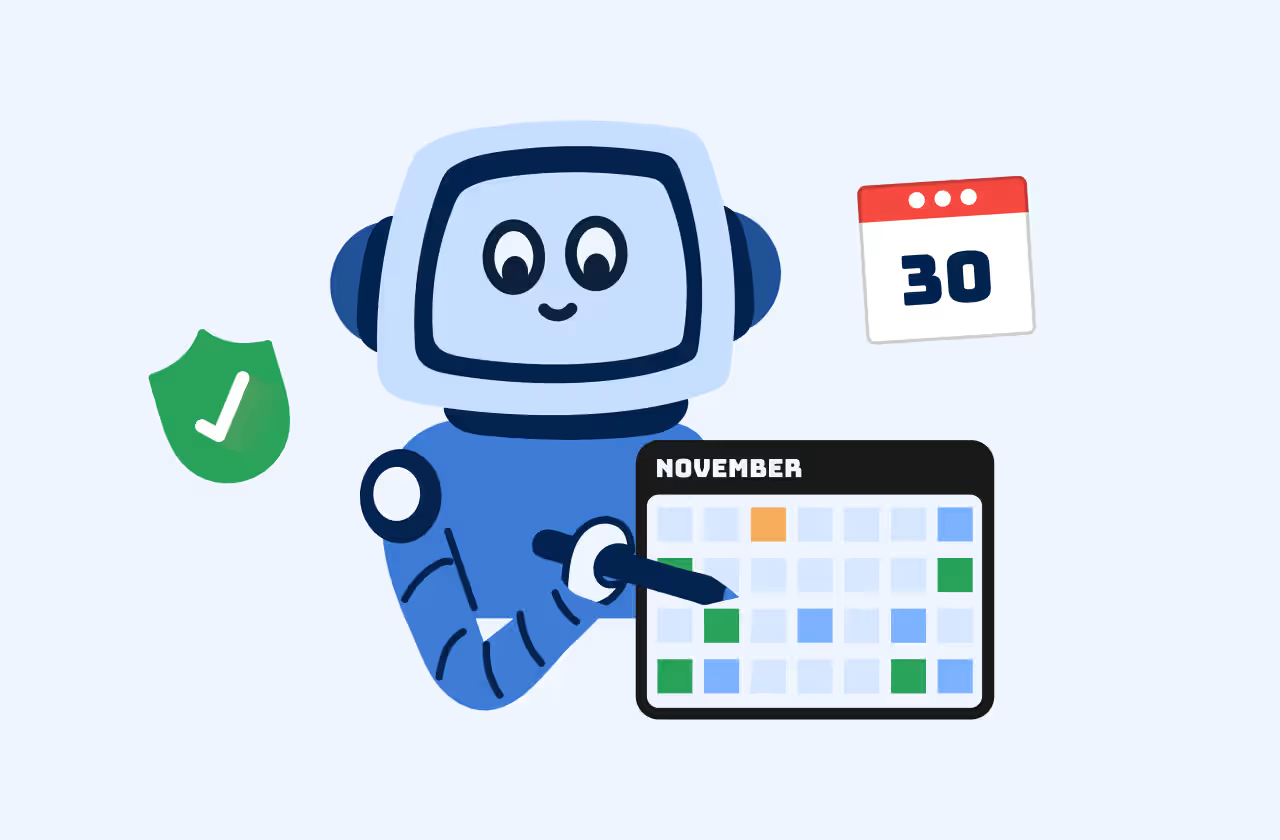Key Takeways
As of 2025, WhatsApp has over 2.5 billion monthly active users globally—making it not just a messaging app, but one of the most powerful communication platforms in the world. From small startups to enterprise brands, businesses are increasingly turning to WhatsApp business and WhatsApp business APIs to engage customers, send updates, provide support, and drive sales.
It is important to understand what the WhatsApp business ecosystem entails, how it works, and how to align it with your business goals.
Why WhatsApp Business Matters for Businesses?
If you're a business looking to modernize your customer communication, WhatsApp is no longer optional in many regions—it's essential. Here’s why:
- Ubiquity: WhatsApp is the most used messaging app in over 100 countries.
- Open Rates: WhatsApp messages have open rates above 90%, often within the first 5 minutes.
- Trust & Familiarity: Customers already use it to chat with friends. Talking to businesses feels natural and frictionless.
But using it effectively requires strategic thinking—not just sending WhatsApp broadcast messages.
4 Key Questions Businesses Should Ask Before Launching WhatsApp Business
- Is WhatsApp Popular in My Target Market?
Check user penetration in your core markets. WhatsApp is dominant in regions like: Bullet points
- India, Brazil, Indonesia, Nigeria
- Parts of the EU (Spain, Italy, Germany)
- Latin America
If your audience lives here, WhatsApp isn’t just nice to have—it’s expected.
- What Do I Want to Achieve Through Messaging?
Define your business objectives. WhatsApp can help with:
- Customer support
- Sending transactional updates (orders, payments, tickets)
- Running campaigns or drip marketing flows
- Collecting feedback or re-engaging inactive users
Here’s a quick tip: Start with 1–2 use cases and expand once your team is comfortable. You should evaluate your use case. For example: If your use case is sending OTP for user authentication, then you should consider SMS instead of WhatsApp.
- Does a Business Need the App or the API?
WhatsApp Business App (free, for small teams): Use from a single device, supports basic features like labels, quick replies, catalogs.
WhatsApp Business API (for scale): Use with multiple agents, integrations (CRMs, bots), automation, analytics, etc.
If you want to handle large volumes or integrate with your backend, you'll need the API via a provider like Message Central. The platform also provides 24/7 customer support. You can signup for a free trial to get started.
- Is My Team Ready to Handle Two-Way Messaging?
WhatsApp isn’t a billboard. It’s a conversation. A business should consider answers to the following:-
a. Do you have staff ready to respond to messages?
b. Have you defined response SLAs?
c. Will you use bots, live agents, or both?
Think of WhatsApp as a relationship channel, not a broadcast tool.
WhatsApp Business Features Every Business Should Know
Here are the core features you’ll be working with:
- Business Profile: Display your business name, logo, website, and contact info. Customers can view this when chatting with you, adding legitimacy.
- Quick Replies & Automation: Respond faster with saved replies, greeting messages, and “away” messages. Useful for basic customer support or FAQs.
- Product Catalog: Showcase your products or services directly within WhatsApp. Customers can browse, view prices, and inquire—all in one place.
- Messaging Templates: With the API, use pre-approved templates for notifications like: Bullet points
- Order confirmations
- Payment reminders
- Event alerts
- Abandoned cart nudges
WhatsApp templates must be submitted for approval to comply with WhatsApp’s policies. WhatsApp for internal communication is also a very common use case.
What’s New? Major Updates to Be Aware Of
Meta recently announced several updates for WhatsApp Business that are important for planning:
- New Conversation-Based Pricing (from July 2025)
Conversations are now charged based on type:
- Utility (free within 72 hrs): e.g., OTPs, order updates
- Marketing: e.g., offers, re-engagement
- Authentication: e.g., 2FA or login codes
Here’s a good news: Utility and user-initiated chats are now more cost-efficient, encouraging genuine engagement.
- Tappable Image Headers
You can now add tappable images in marketing messages that preview where the user will be taken (e.g., a landing page or product). This improves click-through rates and transparency.
- Voice Calling on API
As of May 2025, businesses using the API can enable free user-initiated voice calls—great for support and high-touch interactions.
Examples of How Businesses Are Using WhatsApp Today
- E-commerce: The industry uses WhatsApp channel for order confirmations, cart recovery, flash sales etc.
- Fintech: The industry focuses on OTP delivery, payment links, and fraud alerts.
- Travel: This includes booking updates, itinerary reminders, reviews etc.
- Education: This has fee reminders, exam notifications, and live Q&A.
- Healthcare: WhatsApp is majorly used for appointment reminders, lab report delivery and some other similar use cases.
Businesses should use real-time triggers and personalization for best results.
Best Practices for Using WhatsApp Business
If you’re planning to use WhatsApp Business strategically, here’s what to get right:
- Get User Opt-In: Businesses must have user consent before initiating a conversation. Make it part of signup forms, checkout flows or website popups.
- Use Templates Thoughtfully: Templates are powerful but should be:
- Personalized (use names, dynamic content)
- Value-driven (not spammy)
- CTA-based (Shop Now, Confirm Appointment, etc.)
- Track & Optimize: Use analytics to monitor delivery rates, response times, opt-out rates, conversion from templates.
Most WhatsApp Business API providers, like Message Central, offer dashboards and integrations with CRMs like HubSpot, Salesforce, and Zendesk.
How to Get Started with WhatsApp Business API?
You can’t sign up for the API directly through WhatsApp. You need a WhatsApp Business Solution Provider (BSP). Here’s the usual flow: Numbered list
- Choose a BSP (like Message Central)
- Verify your business with Meta
- Submit phone number and Facebook Business Manager details
- Create message templates for approval
- Integrate via APIs or prebuilt software tools
- Start sending messages and engage in real-time
Final Thoughts
WhatsApp Business in 2025 is no longer just a communication tool—it’s a business enabler. With deep user penetration, high engagement, and expanding features, it offers an excellent opportunity for businesses to:
- Connect directly with customers
- Automate real-time updates
- Support users in a personalized and scalable way
Whether you’re a local business or a global brand, investing time in planning your WhatsApp strategy can translate into stronger customer relationships and better business outcomes.